The quality and professionalism of the videos you put out will always be linked to your brand’s online reputation. Better content equates to a more attractive brand image, but it need not necessarily equate to a larger budget when you have smart video marketing tips.
1.Have a Clear Intent
The goal you want to target will determine the type of video you need to create. Think carefully about what you want to achieve: more engagement, traffic, views, conversions, or just brand awareness.
If your video of choice is a video ad, Facebook will ask you to specify your goal before you share your project. However, this is something you should do regardless of the video type you’re planning to share.

For startups and newly established businesses trying to make a name for themselves, it’s wise to start with the awareness stage of marketing. In this stage, the main objective of a brand is to introduce itself to the market and generate awareness.
Entertaining and informative videos related to the business’s niche are the perfect match for this stage. Once the business has positioned itself as a reliable source in its respective field, it can then confidently move on to present its products and offers.
2. Make the First Seconds Count
You have around 5-10 seconds to capture the viewer’s attention, and if you fail to do so, you’re likely to see a steep dropoff rate at that mark. This is why it’s critical to have a hook within the first 10 seconds of your video.
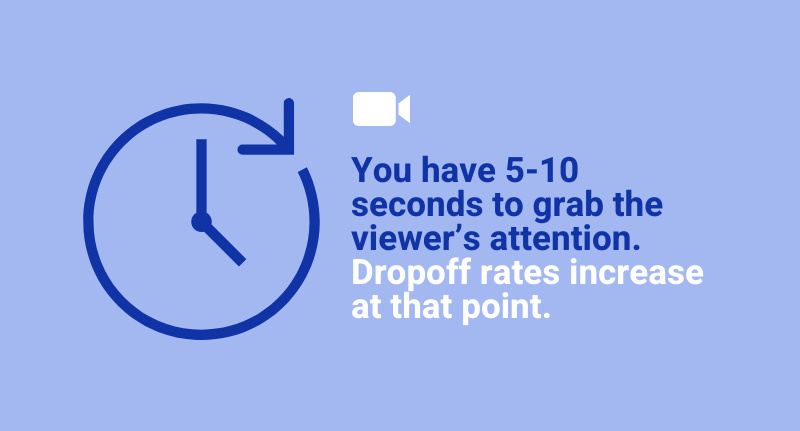
It’s estimated that the first three seconds of a Facebook video ad are responsible for as much as 47% of the total campaign value. So it’s best to make those seconds count. This doesn’t mean, though, that you have to fit your entire message into those three seconds. Instead, try to evoke an emotion with your opening statement.
3. Prepare for Sound Off
85% of Facebook users watch videos with the sound off. On top of that, people also tend to have a negative reaction to videos that start too loudly. What you can conclude here is that it’s never guaranteed that viewers will watch your video with the sound on.

One way to prepare your video for sound-sensitive environments is to add closed captions. Captioned video ads can increase video view time by an average of 12%. Facebook provides an auto-captioning tool that can generate video captions for you. It’s a good alternative if you don’t want to add captions manually.
Another effective way to combat silently played videos is to combine visual elements with the footage. Such elements can be text, icons, graphics, b-rolls, multiple shooting angles, and so on.
4. Go for the Right Length
Facebook allows up to 240 minutes for feed videos, but how many of those should you utilize? The answer will depend on the type of video, but as a general rule, Facebook recommends you keep your videos “as short as they possibly can be and as long as they need to be.”
What this means is that you should aim to convey your message in the shortest amount of time. But that amount will differ from video to video. Average social media videos are 1-2 minutes long, and they only focus on one key idea in order to avoid overburdening the visitor with information.
Facebook finds that ads under 15 seconds work best in the News Feed, and the top-performing Facebook Stories are under 10 seconds in length. Use these numbers as guidelines for your content, not as an unshakable rule.

5. Consider a Custom Thumbnail
Your options for a Facebook video thumbnail are the following: choose a scene from the video for the thumbnail or upload your own image. We recommend you go with the second choice. Custom-made thumbnails not only organically gravitate attention to your video but also show a higher level of commitment from you.
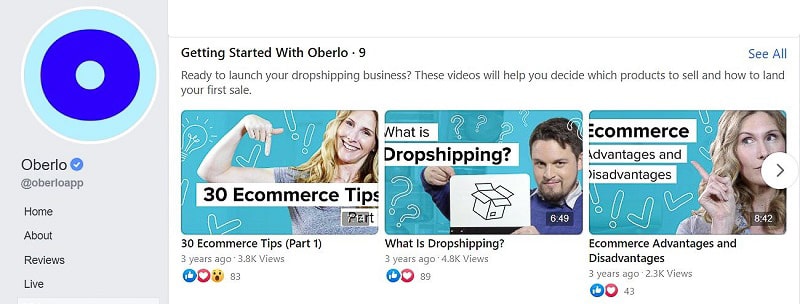
6. Refine Your Copy
A winning headline and description play a significant role in persuading users to watch a video. A headline should be succinct and catchy and inform the viewers what the piece is about. The description, on the other hand, can expand a bit more on what the video contains and can even ask questions to strike up a conversation in the comments.
The character limit for posts on the platform is quite wide, so feel free to experiment with the length of your copy to see what works best.

To Conclude
Facebook continues to push video content, whether it’s in the form of video ads, live broadcasts, or regular posts. Experiment with different content types and formats and use the tips in this article to make informed decisions before you upload a video on Facebook. We wish you the best of luck with your video marketing!
Ready to start making your Facebook video? Find ready-made templates to help you create broadcast-quality videos online.

Post a Comment